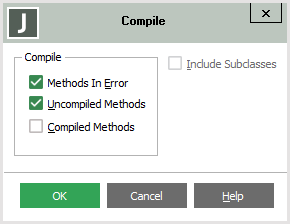Compiling All Methods Defined in a Class, Primitive Type, or Interface
You can compile all methods for the class currently selected in the Class List of the Class Browser, the primitive type currently selected in the Primitive Type List of the Primitive Types Browser, or the interface currently selected in the Interface List of the Interface Browser.
To compile methods for the current class, primitive type, or interface
-
Select the Compile command from the Classes menu, Types menu, or Interfaces menu. The Compile dialog, shown in the following image, is then displayed.
By default, only methods that have been compiled are compiled again, but you can specify that you also want methods that are in error and uncompiled methods to be compiled.
-
In the Compile group box, check or uncheck the appropriate check boxes, as follows.
-
Use the Methods In Error check box to specify that methods that are in error in the current class, primitive type, or interface are to be compiled. Methods in error are compiled by default (that is, this check box is checked).
-
Use the Uncompiled Methods check box to specify that uncompiled methods in the current class, primitive type, or interface are to be compiled. Uncompiled methods are compiled by default (that is, this check box is checked).
-
Use the Compiled Methods check box to specify that compiled methods in the current class, primitive type, or interface are to be compiled. Compiled methods are not compiled by default (that is, this check box is unchecked).
-
-
If the current class contains subclasses, check the Include Subclasses check box if you also want methods in subclasses compiled to your selected criteria. (As this does not apply to primitive types or interfaces, this check box is disabled when you access the dialog from the Compile command in the Types menu or Interfaces menu.)
Methods in subclasses of the current class are not compiled by default (that is, this check box is unchecked).
-
Click the OK button. Alternatively, click the Cancel button to abandon your selections.
A Compiling progress dialog is displayed, showing the names of the methods as they are compiled.
If any method in the current class, primitive type, or interface has been saved but contains syntax errors or it has not been compiled, a message dialog is displayed when all methods in the class, primitive type, or interface have been compiled.
The name of the current class, primitive type, or interface is displayed in the dialog title bar. Click the Yes button if you want to view the error list or click the No button if you do not want to view it. If any syntax errors were detected during the compile process or a method had not been compiled and you click the Yes button, the Method Status List Browser is then displayed.
For details about the Method Status List Browser, see "Using the Method Status List Browser", in Chapter 4.
For details about compiling individual methods, see "Compiling Methods", in Chapter 4. See also "Compiling an Interface Method", in Chapter 14.