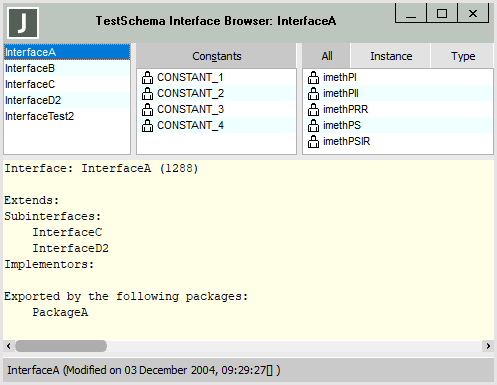Accessing the Interface Browser
The Interface Browser enables you to add and maintain interfaces in the current schema. Each schema in the Jade database can have a collection of interfaces.
To open an Interface Browser, perform one of the following actions
-
Click the Browse Interfaces button on the Browser toolbar
-
Select the Interfaces command from the Browse menu
An Interface Browser window is then opened and the Interfaces menu is displayed in the menu bar, as shown in the following image.
If you have not yet defined an interface in the current schema, nothing is displayed in the Interface Browser. When you select an interface, the editor pane displays all implementors in the current schema and all of its subschemas.
By default, the displayed interfaces are those defined in this schema and interfaces that are implemented in this schema. To view interfaces in superschemas, select the Superschemas command from the View menu.
The Interfaces menu contains the commands listed in the following table.
| Command | For details, see… | Action |
|---|---|---|
| Add | Defining an Interface | Displays the Define Interface dialog |
| Extract | Extracting an Interface | Displays the standard Save As dialog |
| Compile | Compiling an Interface Method | Compiles the current method |
| Methods Browser | Using the Quick Navigation Facility, in Chapter 2 | Displays the Methods Browser for the selected interface |
| References | Displaying all References to the Selected Interface | Displays the References Browser |
| Show History | Displaying the History of an Interface | Displays the Summary of Patches dialog |
| Change | Maintaining an Interface | Displays the Define Interface dialog |
| Find | Locating an Interface | Displays the Find Type dialog |
| Remove | Removing an Interface | Removes the selected interface |
| Text | Specifying Text for an Interface | Displays the Text window |
The Interface Browser is similar to the Class Browser, with the following differences.
-
An interface can define only methods and constants
-
An interface method does not contain a body
-
Interfaces are always displayed in alphabetical order
-
An interface can extend multiple other interfaces
-
The View menu Show Inherited command displays details of methods and constants from any interface defined in a superschema of the current schema
For details about the Class Browser, see "Opening a Class, Primitive Types, or Interface Browser", in Chapter 3.
Use the context (popup) menu to access menu items that relate to interfaces; for example, the Delta menu that enables you to check a selected method out of or into a delta, compare method sources, and undo a method check-out.