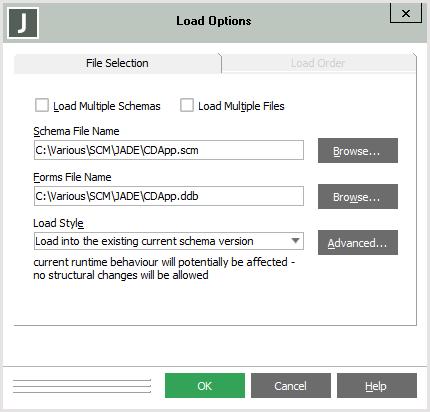Invoking the Load Process
To load a full or partial schema
-
Access the Load Options dialog by performing one of the following actions.
-
Select the Schema Load command from the File menu.
-
Select the Load command from the Schema menu.
-
Click the Load toolbar button.
-
Press Ctrl+Alt+L.
-
The Load Options dialog, shown in the following image, is then displayed.