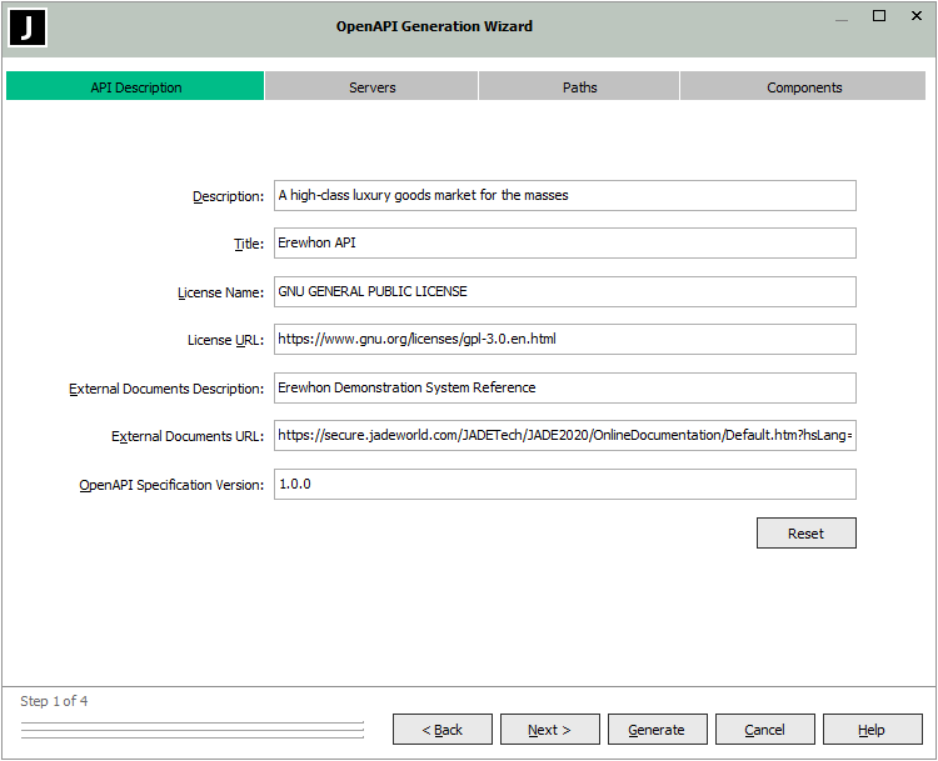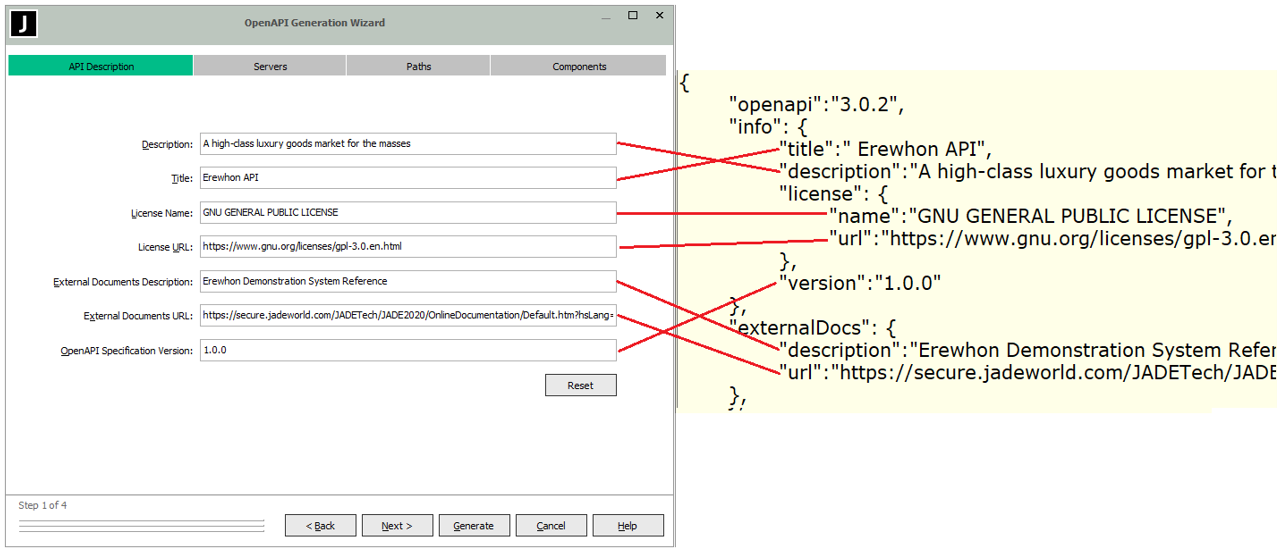Specifying REST API Information
The first sheet of the OpenAPI Generation Wizard is the API Description sheet, shown in the following image, which enables you to specify information about the REST API itself.
To specify information for your REST API, in the:
-
Description text box, specify the purpose of the API.
-
Title text box, specify the name of the API. The name can differ from the name of the REST class, and it defaults to Unnamed Jade REST API.
-
License Name text box, specify the name of the license of the API if you require a license, which is optional.
-
License URL text box, specify a URL to the license used for the API, which must be in the format of a URL.
You can specify a license name without a license URL, but you cannot specify a license URL without a license name.
-
External Documents Description text box, specify a short description of the external documentation, if required. This text box is optional, even if you are specifying external documentation.
-
External Documents URL text box, specify a URL to the external documentation, if required. The specified value must be in the format of a URL. This value is required if you are specifying external documentation, but specifying external documentation is optional.
-
OpenAPI Specification Version text box, specify the version of the generated specification.
Do not confuse the OpenAPI specification version with the OpenAPI version used to generate the specification that is set automatically according to the version of the generator which is currently OpenAPI version 3.0.2.
To reset the text box values to their default values
-
Click the Reset button
For details about the tags for REST class API documentation, see "Setting Default Values for API Documentation Information", elsewhere in this chapter.
To proceed to the next sheet of the wizard
-
Click on the tab of the Servers sheet.
-
Click the Next button.
Alternatively, you can click on the tab of any sheet of the wizard at any time to navigate directly to that sheet.
When set, the values of these text boxes are used to generate information about the API in the "info" section of the specification, as shown in the following image.
2020.0.02 and higher