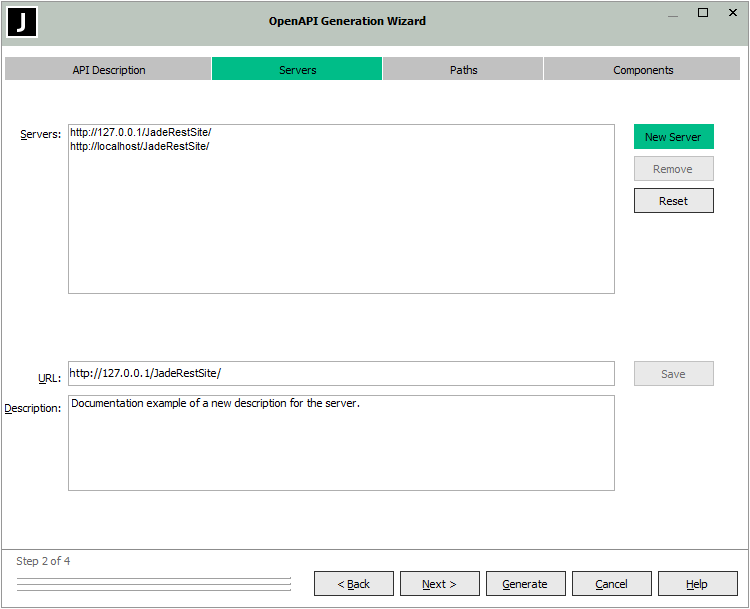Specifying or Maintaining the Server Descriptions
The second sheet of the OpenAPI Generation Wizard is the Servers sheet, shown in the following image, which enables you to add, remove, and modify the server descriptions in the "servers" section of the specification.
The Servers list box displays the servers to be exposed in the OpenAPI specification.
To add a new server
-
Click the New Server button.
Any selected servers are then deselected and the URL text box is enabled.
-
In the URL text box, specify the valid URL of the server.
-
In the Description text box, specify a description of the server, if required.
-
Click the Save button, to add the server to the Servers list box.
To modify an existing server description
-
Select the server in the Servers list box. The URL text box is then disabled.
-
Change the text in the Description text box to meet your requirements.
-
Click the Save button.
To remove the selected server
-
Click the Remove button.
To abandon your changes and revert to the server default values
-
Click the Reset button.
To proceed to the next sheet of the wizard
-
Click on the tab of the Paths sheet.
-
Click the Next button.
Alternatively, you can click on the tab of any sheet of the wizard at any time to navigate directly to that sheet.
2020.0.02 or higher