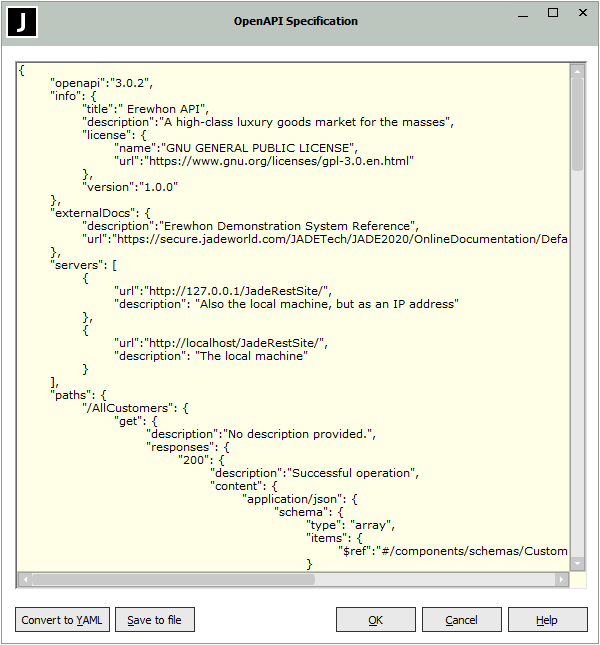Generating the OpenAPI Specification
The OpenAPI Specification dialog, shown in the following image, enables you to review the generated specification, save the file in JSON (JavaScript Object Notation) format, or convert it to the human‑readable structured format YAML (YAML Ain’t Markup Language).
To convert the specification to YAML, click the Convert to YAML button. The button is then renamed Convert to JSON, to enable you to toggle between the two formats.
To save the specification to a file, click the Save to File button to display the common Save As dialog in which you can save the file in your preferred format to a file name and location of your choice. You can also copy the content OpenAPI specification from the editor pane of this dialog.
When you have finished reviewing the content, converting the format, or saving the file, click the OK button to close the OpenAPI Specification dialog, or click the Cancel button to return to the OpenAPI Generation Wizard.
2020.0.02 and higher