Alignment Controls
The Layout menu Alignment command accesses a submenu of commands that enable you to align selected groups of controls.
The Alignment submenu commands are listed in the following table.
| Command | Toolbar Button | Description |
|---|---|---|
| Left | 
|
Aligns to the left edge of the master control |
| Right | 
|
Aligns to the right edge of the master control |
| Top | 
|
Aligns to the top edge of the master control |
| Bottom | 
|
Aligns to the bottom edge of the master control |
| Centre Horizontally | 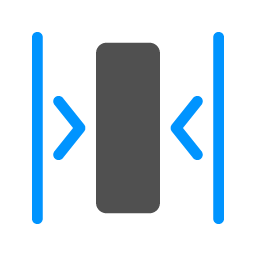
|
Centers the selected controls horizontally |
| Centre Vertically | 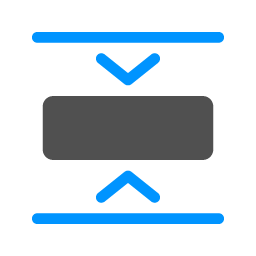
|
Centers the selected controls vertically |
You cannot select the Left, Right, Top, and Bottom commands if you have not yet selected a group of controls (that is, they are disabled). You can align controls across frame container controls, if required. For more details, see "Alignment Command", later in this chapter.

