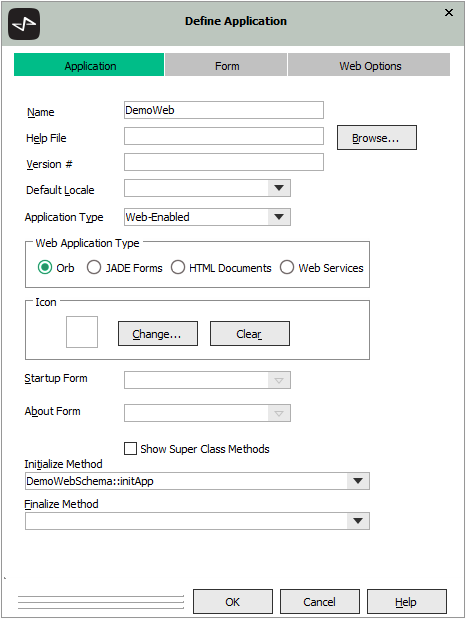Defining an Orb Application
To create an Orb application, you must first obtain the JadeOrbSchema and then load the it into your Jade system. After JadeOrbSchema loads into your system, you can then import the JadeOrbPackage into your schema. For details, see "Installing Orb", elsewhere in this document.
An Orb application is defined from the Define Application dialog in the standard way. For more details, see "
On the Define Application dialog Application sheet, select the Web Enabled or Web Enabled, Non Gui application type and then select the Orb web application type, as shown in the following image.
After selecting Orb, configure your application connection details on the Web Options sheet. The connection name should be the host and port on which your application will listen; for example, setting the connection name to localhost:8080 will make your application accessible on http://localhost:8080/.
In a production environment, this value should be the host and port to which your gateway will forward web requests.