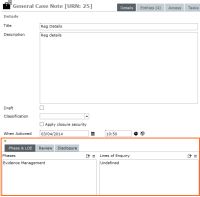Hide Details About a Case Note You Don't Use
If you don't use the following tabs in case notes, you can hide them to declutter your screen:
-
Phase & LOE
-
Review
-
Disclosure
To do this, select the Hide additional details pane ![]() icon.
icon.
If most people in your organisation don't use these tabs, your ICM administrator can hide them by default: