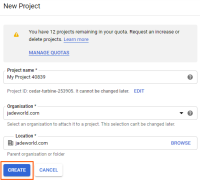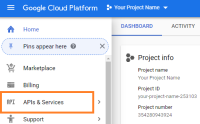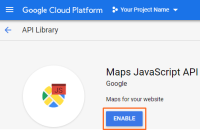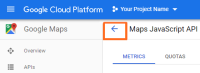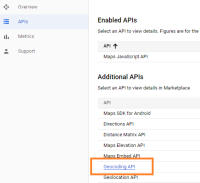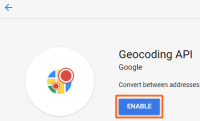Get an API Key from Google Cloud
-
Go to the Google Cloud Platform.
-
Log in to your Google account.
-
Click Select a project.
-
Select NEW PROJECT.
-
Enter the details for your agency > Select Create.
-
Select APIs & Services.
-
Select ENABLE APIS AND SERVICES.
-
Select Maps JavaScript API > Select ENABLE.
-
Use the back button to return to the APIs screen.
-
Select Geocoding API.
-
Select ENABLE for the Geocoding API.
-
Select the options
 icon > Select APIs & Services > Select Credentials.
icon > Select APIs & Services > Select Credentials.
-
Select Create credentials for the API key.
-
To generate your API key, select Create credentials for the API key.
-
Copy this key so you can paste it into Jade ICM.
The key will only work if a billing account is associated with the project.
-
To associate a billing account to the project, select the options
 icon > Billing.
icon > Billing.
From here Google guides you through setting up a new billing account. You'll need a credit card for this or a link to your existing account.