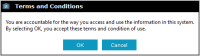Add a Message for Users to See When They Log in to ICM
You can have a message pop up in ICM for users to see when they log in.
You might want to do this to warn users that the information they're accessing is confidential, for example.
To create a message for users to see when they log in:
-
Select Admin > System > Settings.
-
Select the Agency tab.
-
Enter a logon message in the field provided.
-
Save your changes.
The next time other people in your organisation log in to ICM, they'll see this message. They'll need to select OK to proceed.
© Jade Software Corporation Limited 2021. All Rights Reserved.